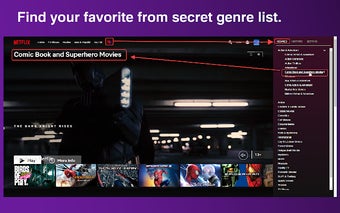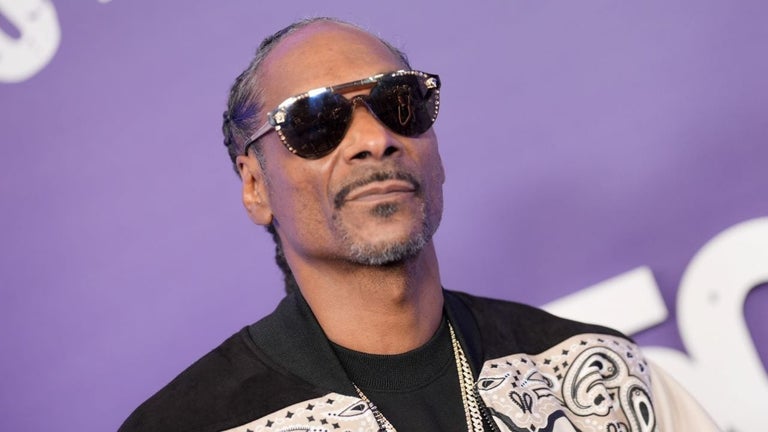Netflix Pixie: Enhancing Your Netflix Experience
Netflix Pixie is a Chrome add-on developed by tidpoe that aims to enhance your Netflix experience with a range of useful features. This free add-on provides a variety of features that improve the user interface and user experience of Netflix.
One of the standout features of Netflix Pixie is the ability to customize your genre list. Users can go to a genre page and add it to their list, and the genre items can be arranged in any desired order by simply dragging and dropping. If you no longer want a genre in your list, you can easily delete it by dragging it to the trash can.
Another useful feature is the history list, which allows users to review their viewing history and quickly find similar tags or genres that they may be interested in. The history list also provides a quick overview of the user's current progress, and the number of history items can be adjusted according to preference.
Netflix Pixie also offers a range of settings to enhance the subtitle experience. Users can enable dual subtitles by choosing a second subtitle from the Netflix subtitle menu. The add-on also allows users to jump back to the last line of subtitles in case they missed it. Additionally, the font size and subtitles height can be adjusted for better readability.
The add-on also provides convenient hotkeys for quick navigation. Users can toggle the Netflix Pixie panel, rewind or fast-forward in desired seconds, and set the play rate at a preferred speed. Automation features are also available, such as auto skipping the intro and recap, as well as stopping auto-playing after the film credits.
Please note that Netflix Pixie is not affiliated with Netflix, Inc. For any additional functions or bug reports, users can contact the developer at